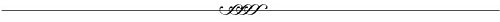Reset Password
Reset Link Sent
| Blogs > community > AFF Headquarters |
What's with the Whiteout - Blog Colors
|
What's with the Whiteout - Blog Colors So yes, the colors on your blog are not updating properly. Many Blogs are seeing white text on a white background. This is bug INST-226 and we have a fix for it queued up. The fix is going in with a bunch of other fixes on the 7th of July. Sorry for the delay in this one. I've been assured that it should go back to the right colors when the fix goes in. If you've already changed some text to Black or another color, you'll have to manually change it back to white. Looking through my blog I see that 6969peteh6969 has a workaround you can use until the 7th. He says: Hi, I have had a look at the code, and this piece seems to be the culprit: #blog_page td {background-color If you add a ": ", after the color code, eg. #blog_page td {background-color It seems to work for me. How about you? |
|||
|
My color is back now also. However! At the same time the color went out, so did the "Most Recent Comment by Others" stop taking the blog owners comments into account when we look at our own blogs. This is still not fixed. I hope it will be on your 7/7 update. The comment thing went kerflewy, not once, but both times the background colors went white. I could tell you that exact date, but my first report of it is no longer showing on the site support bug post for June. Only the comment on 6/18/09, page 6 references that this showed fixed only to crash again days later. The first time it crashed was a day or two earlier. Btw, I called CS and they agreed to a 2 week extension because of this bug and it never happened. Not very nice to not apply it. Oh yes. One final thing. Thank you Ryan and please thank the geeks that fixed the colors. 
| ||
|
 There was a glitch~and I didn't see it,,, My blog colors stayed the same.I was gone most of the weekend. How when did it happen,how long did it last? Will the site implode on the 7th?  LesbianPersonals Parody Of a Real Sex Site
| ||
|
Hello, emailed customer service here they did not seem to understand here. I had a white blog plus the section of comments by others. It is not being updated. I am glad there is a bug for it now. Hopefully it will be fixed soon. Please come check out my blog [blog roxy37sexy] invite you to check it out. you can also check out my profileroxy37sexy Please come and join my group captivating cams.Captivating Cams  Dare you com in my blog. Dare you com in my blog.
| ||
|
My bug is great i get a days new membership every day i get a days new membership every day yep my silver ball should have gone,but every time i log in,i get a new day for free yep my silver ball should have gone,but every time i log in,i get a new day for freeWould be great but i've also got a gold membership gift i cannot accept because i have silver membership I have written to the site,just writing to let you know some bugs are good
| ||
|
I fixed the two weeks... Sorry, brain not working - where do I find "Most Recent Comment by Others." At the same time the background colors went white, this also changed. Exactly the same time. Both times it happened I noticed these things changed. Ordinarily, time wise, if you comment or respond to a comment in any given post, it should list your name as the one who left the most recent comment on that post. Now, it does not take you leaving any comment or response into account. This should be what you, the blog owner see, on your own blog. Not when you look at other blogs. When you view someone elses blog, then you should see, in the same section, the names of any member other than the blog owner. Follow? Btw, thank you very much for fixing the extension.
|
Become a member to create a blog